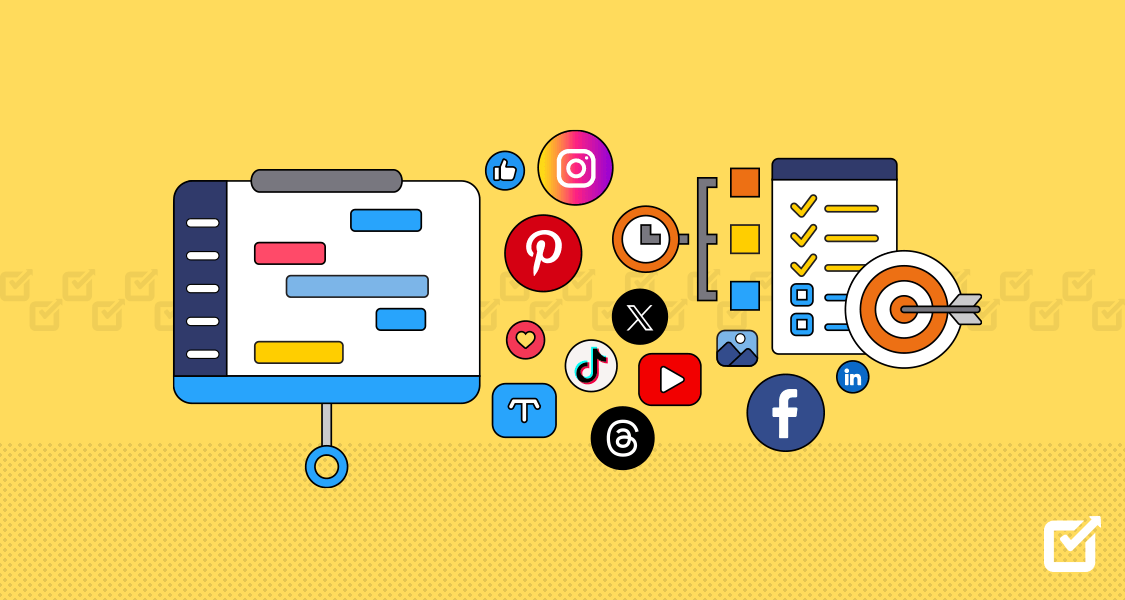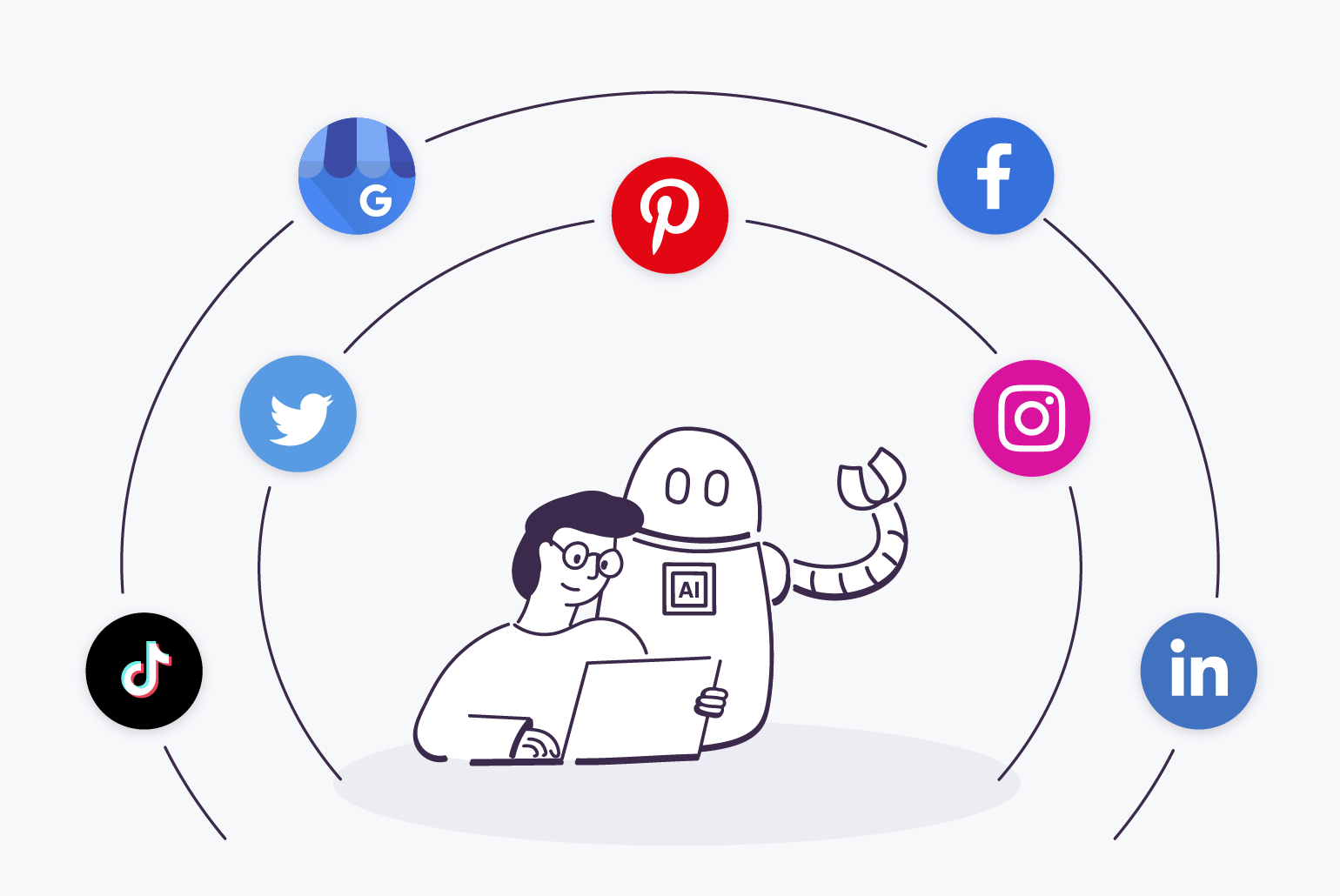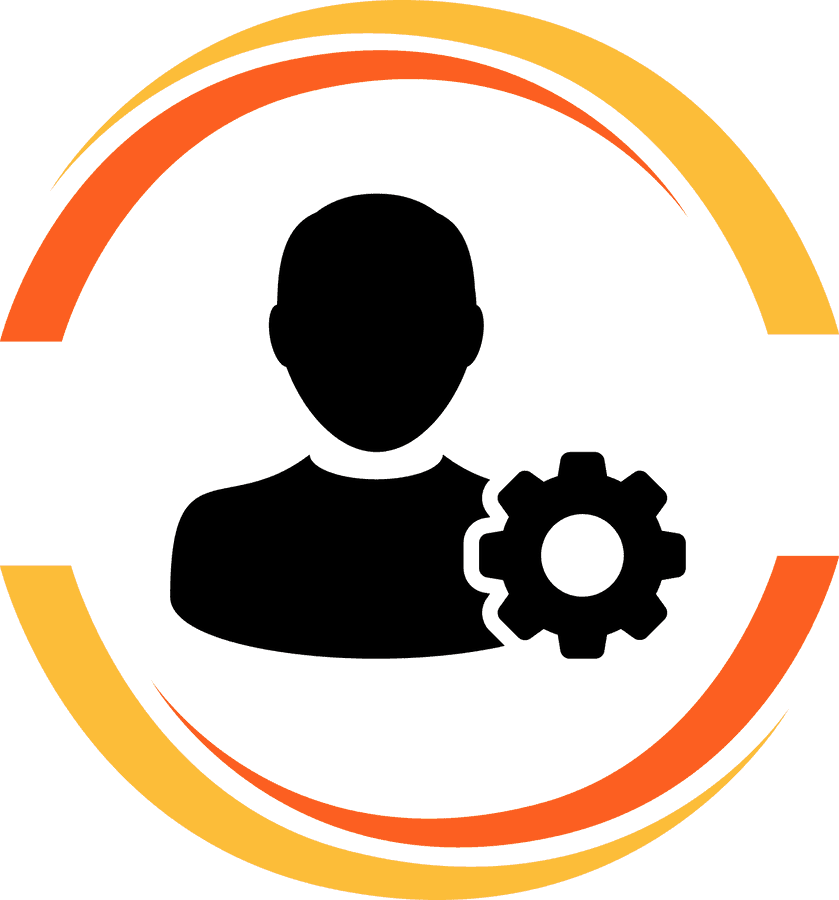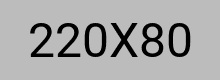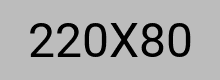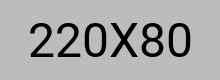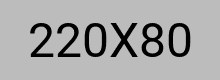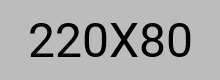Managing content across multiple social media platforms can quickly become overwhelming—unless you have the right tools. That’s why the Publishing feature in Stackposts was built to help you take control of your content calendar with clarity, precision, and ease.
Whether you're a solo content creator, digital marketer, or part of a large team, Stackposts gives you the power to plan, preview, and publish like a pro.
✨ All-in-One Publishing Dashboard
The Publishing module centralizes your scheduling across all platforms—Facebook, Instagram, TikTok, LinkedIn, X (Twitter), and more—so you never lose sight of your content strategy.
🔄 Multi-Platform View
See scheduled posts across all connected social profiles in one unified space—perfect for spotting content gaps and managing frequency.
📆 Drag-and-Drop Calendar View
The visual Calendar View is the heart of the publishing experience:
-
Monthly View: Get a bird’s-eye view of your content plan for the entire month.
-
Weekly View: Focus on details for the current week’s posts and campaigns.
-
List View: See all upcoming posts in a streamlined, scrollable format.
You can easily drag and drop posts to reschedule them—no need to delete and recreate.
🎯 Precision Filtering Tools
Quickly find the content you need using smart filters:
-
Platform Filter: Show only posts from specific platforms like Facebook or LinkedIn.
-
Post Status Filter: Sort by Draft, Scheduled, or Published.
-
Content Type Filter: Filter posts by media type—image, video, or text.
-
Labels & Campaign Filter: Sort by custom tags like “Promotions,” “Events,” or “Evergreen.”
👥 Collaboration & Permissions
Stackposts supports team-based workflows with customizable roles:
-
Admin, Editor, and Viewer roles ensure proper access control.
-
Approval workflows let team members submit posts for review before they go live.
-
Team visibility in the calendar encourages better coordination and planning.
✏️ Do More, Right From the Calendar
The Publishing Calendar isn't just for viewing—it’s fully interactive:
-
Preview Posts: See how your posts will look on each platform before they go live.
-
Edit In-Place: Click directly on a post in the calendar to make changes instantly.
-
Bulk Actions: Select multiple posts to delete, pause, or resume with a single click.
-
Quick Access Icons: Pop-up icons give you fast access to common actions like previewing, editing, or reordering.
🚀 Final Thoughts
The Publishing feature in Stackposts isn’t just about scheduling—it’s about owning your content strategy. With powerful filtering, calendar views, real-time previews, and built-in collaboration, you’ll never miss a beat.
Ready to simplify your social media workflow?
👉 Try Stackposts today and take your publishing game to the next level.